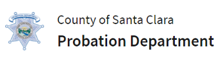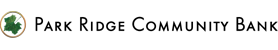How to Create a New Department
Here is a quick guide on the steps to follow to create a department. Organizations can create Departments to give teams the options to easily share, store and manage data to allow users to securely access information within themselves.
These can be created-project wise or department-wise on an ongoing basis such that the information shared here can be accessed only within the specific Department and can be monitored by the Department Admin.
Listed below are the steps to create a Department:
- From the DropSecure dashboard, on the left-hand panel, under Admin, click on ‘Departments’
- Then Click on ‘Create Department’
- Enter the ‘Name’ and ‘Description’ of the Department.
- Check the boxes ‘Allow Secure File Share’ to enable the users within the Department to have the option to see their ‘Received’ and ‘Sent’ Folders.
- Checking the ‘Allow Secure Folders’ option allows the Department user to view their ‘Shared’ Folders.
- Next, click on ‘Create’ to complete the process.
See Also: