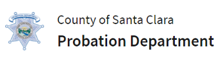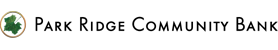Sign-up for DropSecure’s Free Trial
Let’s go over the sign-up process to DropSecure for Individual and Teams users.
- You can sign up from the DropSecure website by clicking on ‘Free Trial’. You will be taken to the URL https://share.qa.dropsecure.com/sign-up-choose?type=Teams
- Enter your basic information. You can click on the dropdown menu at ‘Select Plan’ to choose between an Individual Plan or a Teams Plan. The Teams Plan works very well for users who are looking for a secure and reliable file sharing and data management platform starting from 2 users. At any point during the free trial, you can contact us to increase the number of users to get the full benefit of our platform, based on the size of your company. For users interested to try out our Enterprise and Government Plans, please contact us.
- Next, enter your Company Name which will be the name of your subdomain.
- You will then be asked to verify your email address by entering a verification code sent to your email id. DropSecure authenticates your user id using 2-Step Verification to ensure an added layer of security.
- Once done, you will be prompted to set up your password. Please do remember your password. As we are a Zero-Knowledge company, we don’t have the ability to reset your password or recover your data if you forget your password. For a Teams Plan, you can create two Super Admin accounts so that each Super Admin can reset each other’s passwords, as well as, other users’ passwords within the same Plan.
You are now ready to share, store and manage data with DropSecure’s end-to-end encryption for Zero Knowledge transfers.