Now when you send a client multiple files via DropSecure, they have the option to download all the files together with the ‘Download ‘x’ File(s)’ button. This Multi File Download is a great new feature for your clients.

Now when you send a client multiple files via DropSecure, they have the option to download all the files together with the ‘Download ‘x’ File(s)’ button. This Multi File Download is a great new feature for your clients.

With the Auto Delete Feature on DropSecure, you now have the option to decide the duration of how long your data stays in the cloud. The Account Administrator has the ability to set the controls to auto delete files in the Sent and Received folders. With DropSecure’s primary focus always being security, this advanced feature gives you more control on your data.




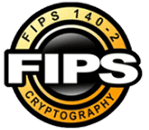



With DropSecure, the keys to unlock your data are never shared with anyone you didn't intend to share with, including us. That means you get real privacy behind our military-grade encryption and file transfer technology. Discover the most secure way to share your documents.