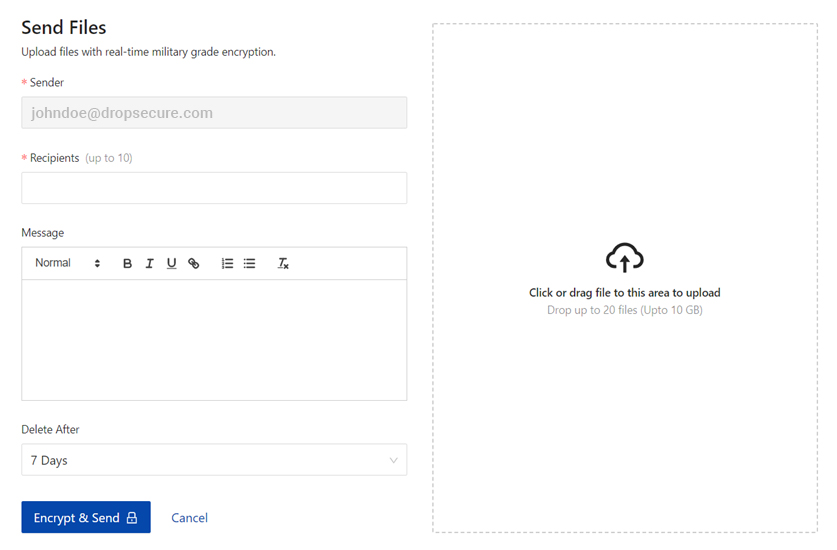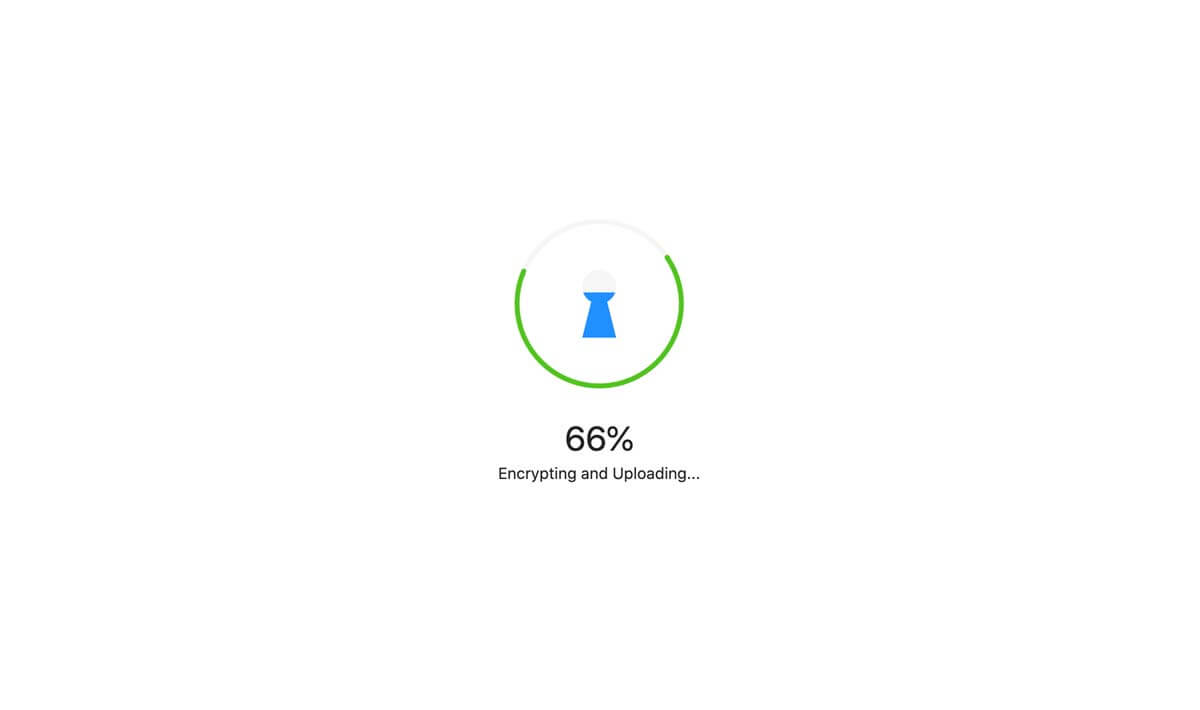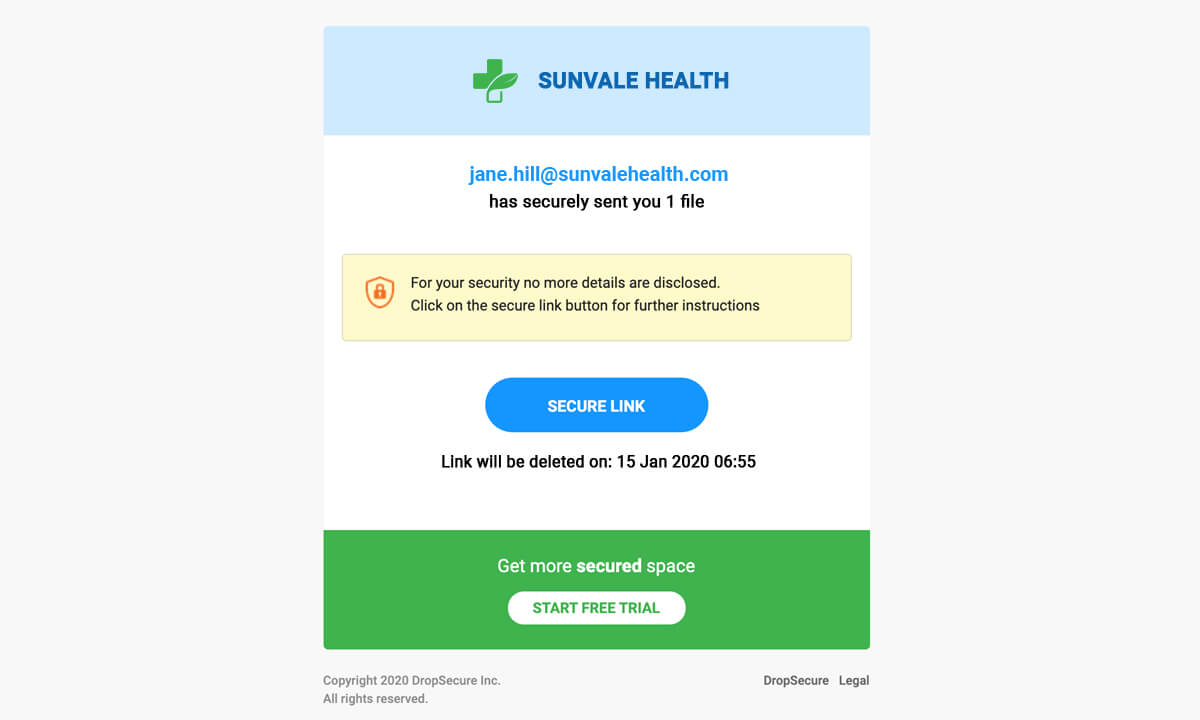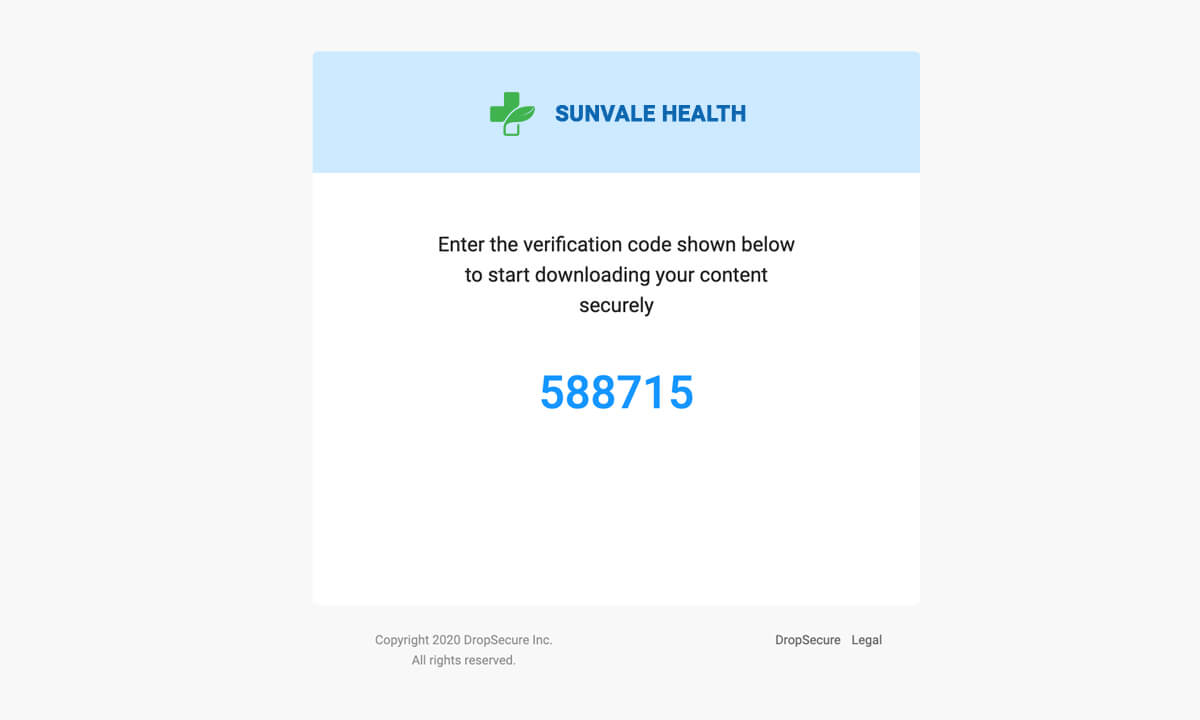Store with DropSecure
DropSecure offers upto 2TB* of encrypted online storage per user for all your important files. Think of your DropSecure Secure Folder as a vault where everything is programmed to be private by default. Every file is automatically encrypted with Zero Knowledge and military grade encryption, keeping your stored files safe from data breaches and unauthorized access. Our technology ensures that no one owns the keys to your documents apart from you, not even us. Everything is stored in secure folders using the highest standard of data security and can be easily accessed and shared via your computer, mobile or tablet.
*Depending on the plan you choose
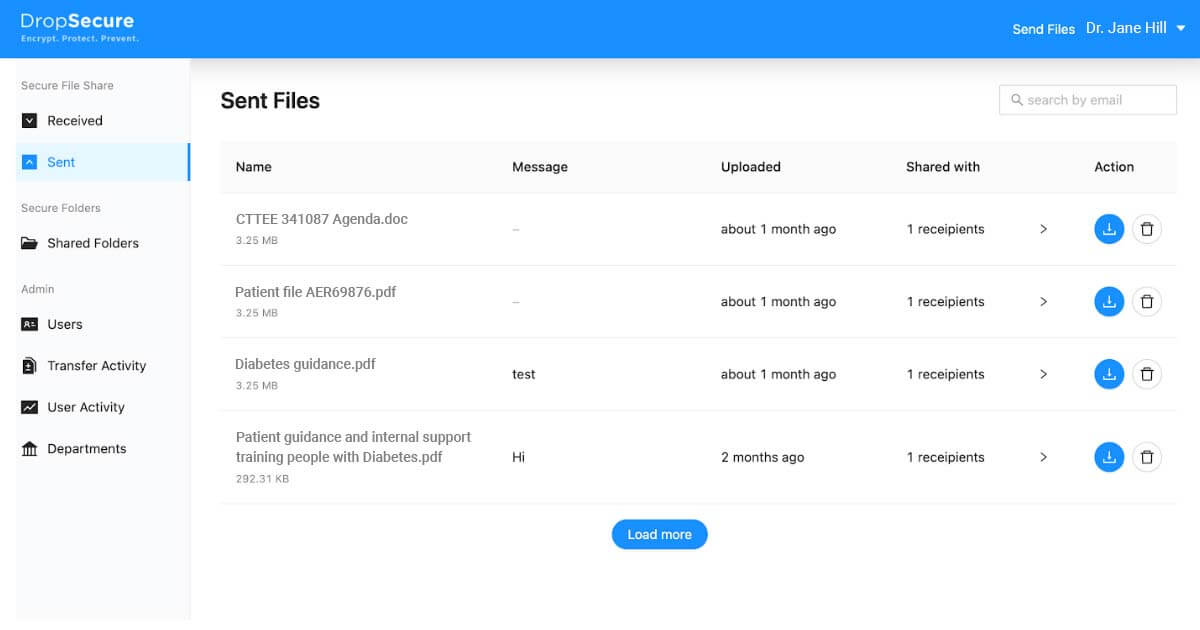
Automatic secure storage
View all your sent and received files in the ‘Secure File Share’ section.
Files and folders can be created and shared in the ‘Shared Folder’ section.
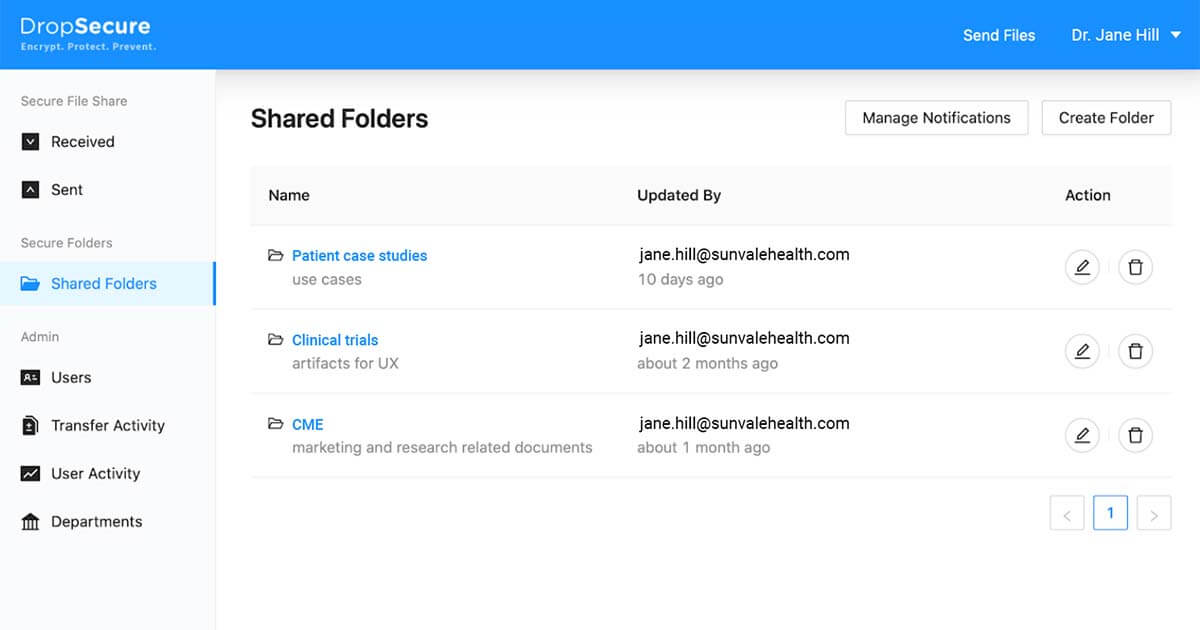
Control what you share
For efficient collaboration, you can add users to the ‘Shared Folders’ depending on your project requirements. Assign user access depending on their roles within the organization.
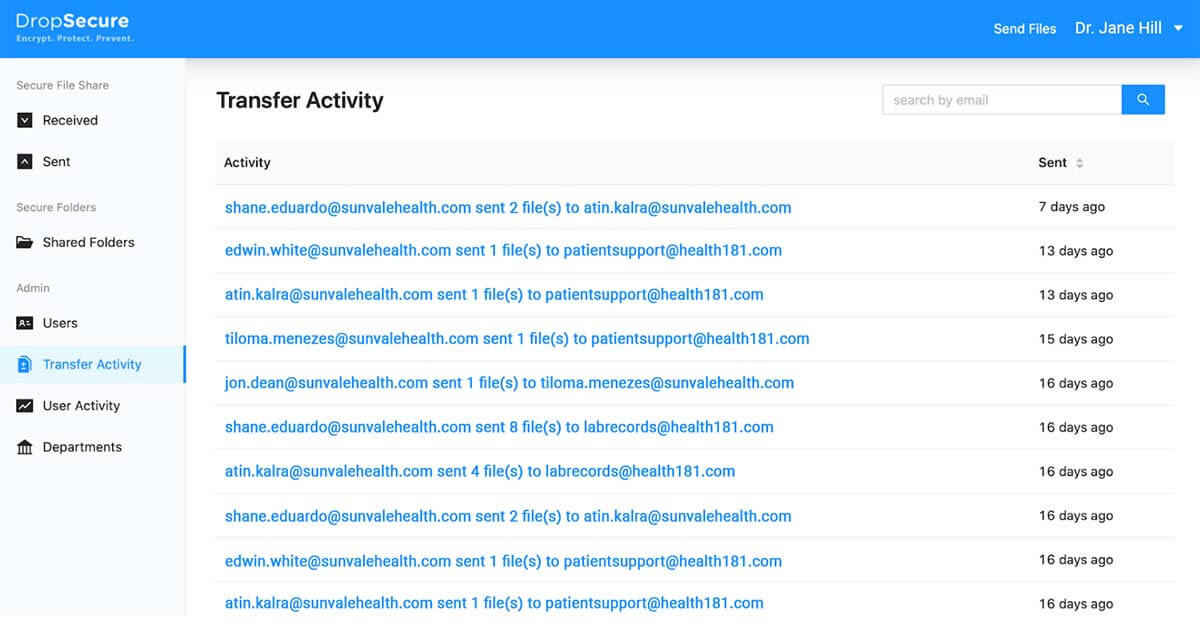
Keep track of folder activity
By keeping an eye on who has accessed the files in your shared folders, you have complete knowledge of all the activity in your shared folders, no matter where you are.
Manage with DropSecure
The DropSecure platform is a secure vault to store and protect your files online. Every file uploaded to the secure folder is automatically encrypted with our in-built, end-to-end military grade encryption—ensuring the content in your files remains absolutely private.
Granting different levels of access to a particular resource to particular users determines what a user is authorized to do in a system. Having the ability to do the above with ease allows role based access preventing data leaks. Organizations are able to improve performance and save time and money by managing and optimizing data efficiently.
So no matter where you are, you can be assured about the security of your documents and be aware of who has access to them.
-
Role-based access control
With DropSecure, you can grant access rights to documents or folders in a department, depending on the job roles of users. This prevents them from accessing information that doesn't pertain to them and keeps sensitive information restricted to authorized users only. Take a look at the different kinds of users below.

Super Admin
- Can create new departments
- Can manage users in all departments
- Create internal or external users in any department
- Don’t necessarily have access to the data being exchanged in various departments

Department Admin
- Can manage users in their department
- Can access the all the documents in their department
- Create internal or external users in their own department
- Don’t have access to other departments
- Can’t create new departments

User
- Can only access documents they are permitted to view/download by the department admin
- View only access
- Can be given folder admin rights
Benefits of Role Based Access Control

Enhanced compliance

Improved efficiency

Complete visibility on file usage

Decreased risk of data breaches/data leaks
-
Revoke Access Controls
Revoke simply means ‘to take back’ or ‘cancel’. This feature allows users to revoke access to files and data shared with any recipient.
Given a scenario where sensitive data was shared with person X erroneously, you as a registered user of DropSecure are able to revoke access to sensitive files with a simple slide of a button. Thereby Person X now has no access to those files. This powerful tool gives you control with simplicity.
-
Virtual Clean Room
If your company is going through a merger, safeguarding sensitive documents from security breaches and data leaks becomes top priority. DropSecure can help you move all your confidential data to a ‘Virtual Clean Room’—a highly secure, isolated environment.
With our world-class military grade technology in place, DropSecure can get you started with a secure and bespoke ‘Virtual Clean Room’ in a very short span of time. You can allow authorized buyers to access your documents in order to accelerate the process and help you successfully achieve your deadline. By creating a Virtual Clean Room, you can ensure that all your confidential data stays protected without being compromised.
Benefits of a clean room with DropSecure

Military grade encryption for all documents

Decide who gets authorized access

Granular access within folders

Monitor activity with audit logs